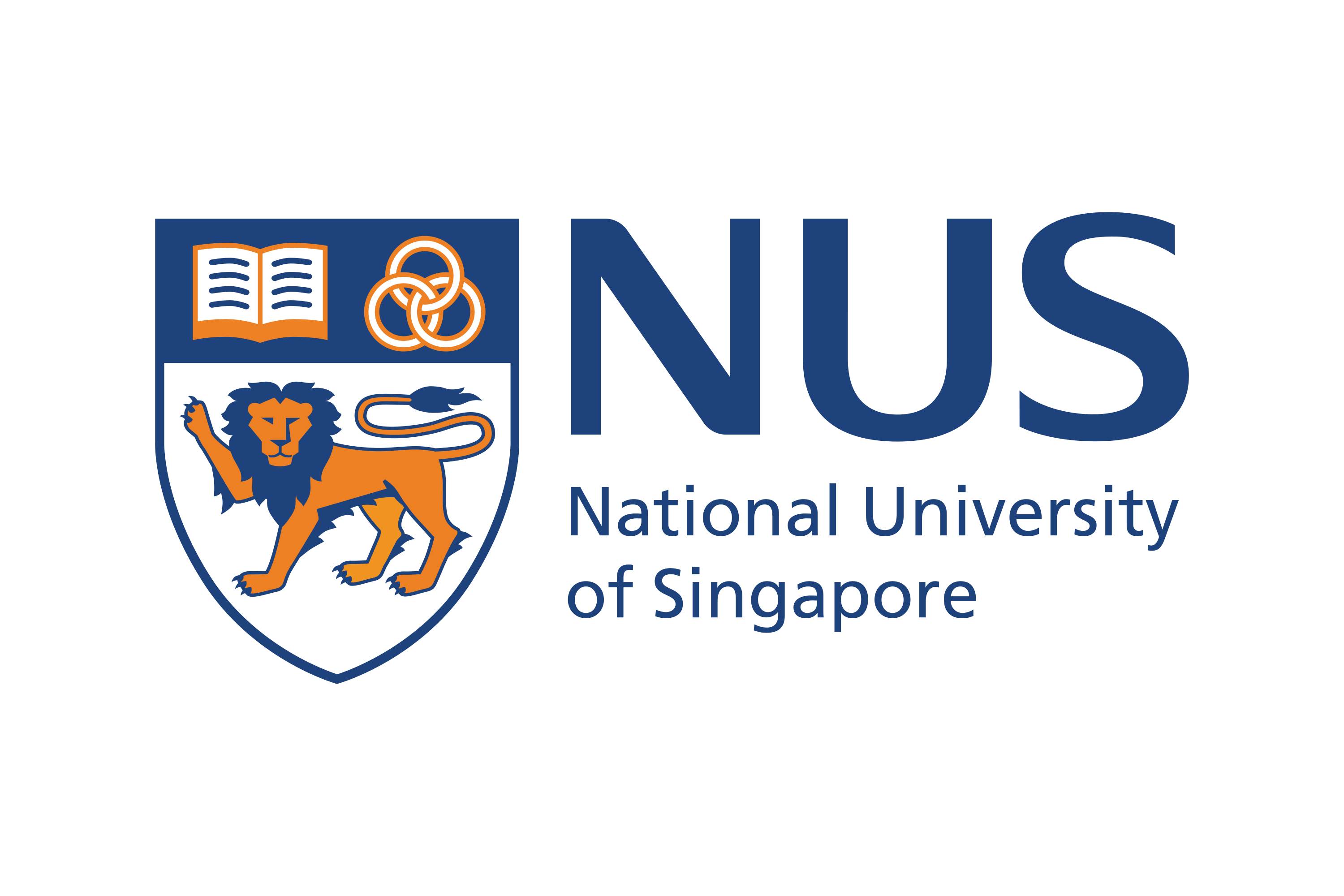
Frequently Asked Questions (FAQs)
(Virtual Team) Programme Consultation Data / Security
Platform Login
For registered users before the platform goes live
An email from the National University of Singapore (events@gevme.com) will be sent to you.
This should contain:
- a link to the platform
- log-in instructions + OTP
If you did not receive your platform login email,
- check if any firewall app is blocking emails,
- check if your email has gone to the junk folder
If you need further assistance, please contact NUS Postgraduate Fair Organising Committee at cs.virtual@gevme.com/vivek.sharma@gevme.com
Chrome is the recommended browser to log into the NUS Postgraduate Forum 2025 platform.
Open a new Google Chrome browser and use an Incognito window to access the login page.
In the event the problem persists, please reach out to NUS Postgraduate Forum 2025 Organising Committee who will be available from 15 November 2025, 1.30pm–5.00pm, at cs.virtual@gevme.com/vivek.sharma@gevme.com.
Technical Difficulties
Try a different web browser — Chrome, Safari, Firefox, Microsoft Edge, etc.
Try to reload the web page. If the problem persists, please contact NUS Postgraduate Forum 2025 Organising Committee at cs.virtual@gevme.com/vivek.sharma@gevme.com for assistance.
- If you are using built-in speakers on your device, please ensure they are not muted.
- If you are using external speakers, please ensure that they are switched on and are not muted.
- Check that your internet is connected and stable.
- If you are using a mobile device, such as an iPhone, please ensure you have enough bandwidth to stream the livestream/video.
- If you are using an Android device, an iPad or an iPhone, please ensure that you have clicked on the media ‘play’ button in order to begin the stream. Android and iOS devices do not allow streams to start automatically
We have a contingency plan in place and will alert you if any disruptions happen.
Programme Consultation
Please contact us at pgc@nus.edu.sg.
Data / Security
You can refer to the Privacy Policy at
https://nus.edu.sg/ormc/personal-data-protection/nus-privacy-notice/.